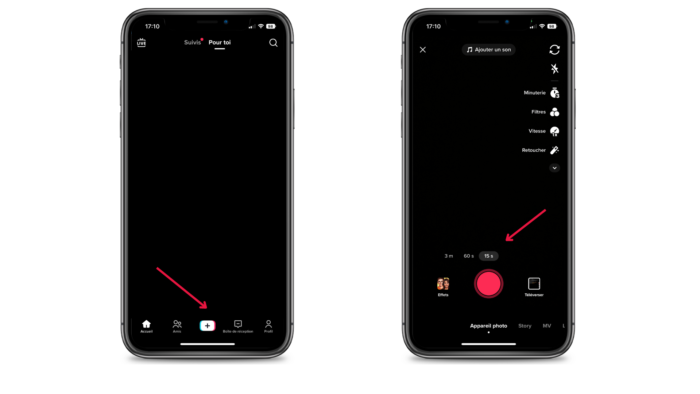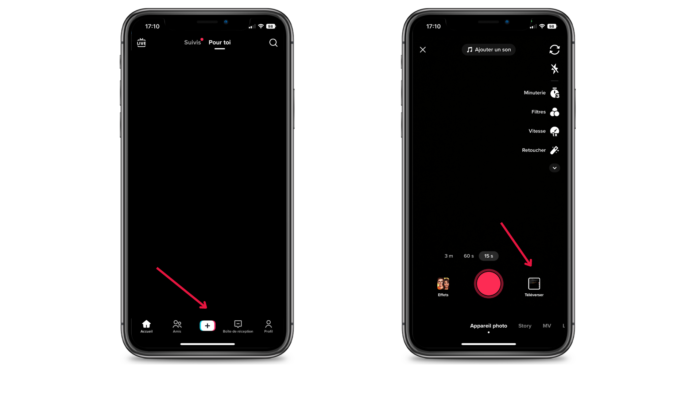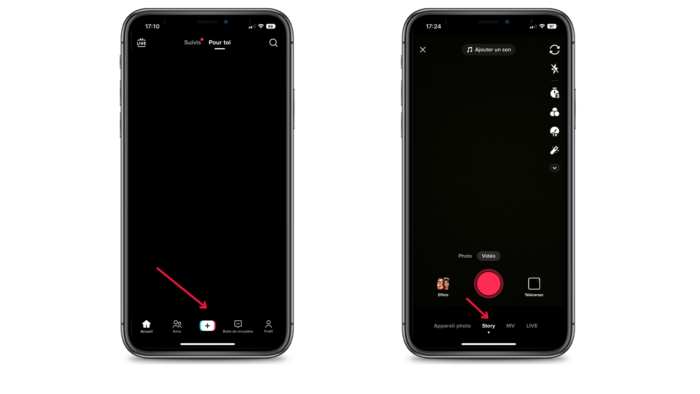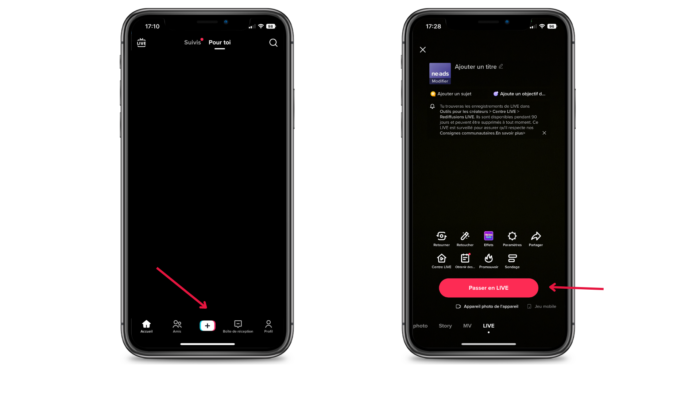TikTok has revolutionized our use and consumption of social networks.
With the arrival of its vertical video format in scroll infinite, TikTok To quickly understood that the video will become a central element.
This notably prompted YouTube to launch the Shorts and Instagram the Reals.
Video is an immersive and engaging format that can generate more interactions than a static image.
Thanks to its unique organic algorithm, TikTok has enabled many brands and content creators to develop their community, their notoriety, but also their sales.
Content creators have quickly become essential, especially for brand advertising strategies.
Content generation UGC on TikTok has become essential for the success of its campaigns on TikTok ads .
Today we are going to focus on the TikTok video format , by examining in detail the specificities of this format for organic, but also for your advertising campaigns.
Features of TikTok video format
TikTok is a platform focused on sharing short videos. To succeed on TikTok, it is important to understand the characteristics of the video format used on this platform.
Recommended resolution and dimensions for TikTok video format
For organic videos
For TikTok videos, it is essential to use the vertical format at 9:16 ratio.
For the resolution you can use 720 x 1280px but we recommend you to use a resolution of 1080 x 1920 px or higher for better display quality.
TikTok videos are mainly in vertical format, however TikTok has recently added an option in the testing phase to view videos in full screen horizontally (to compete Youtube ) .
So you can use a resolution of 1920 x 1080px for your horizontal videos.
Video quality is also important on TikTok, make sure your video is of the highest quality possible (HD, Full HD see in 4k )
TikTok tends to compress videos during uploads which may degrade your video somewhat.
For TikTok Ads advertising videos
For your advertising campaigns, it all depends on the advertising format you choose.
If you opt for the format top view which is displayed as soon as the application is launched, you will only be able to use vertical videos.
– Vertical format with minimum resolution 540×960 px at 9:16 ratio
If you use the In format feed ads which is the most commonly used format, you have several options:
– The vertical format (which must absolutely be prioritized to perform) with a minimum resolution of 540×960 px at 9:16 ratio
– The horizontal format (we don’t recommend it not ) with a minimum resolution of 960×540 px in 16:9 aspect ratio
– The square format (we don’t recommend it not ) with a minimum resolution of 640×640 px 1:1 ratio
If you want to know more about advertising formats on TikTok Ads, you can read our dedicated article.
And to launch your TikTok Ads campaign , you have our detailed step-by-step guide.
Video formats supported on TikTok
Different types of video formats are accepted on TikTok which however offers more options for the advertising part.
For organic videos
TikTok accepts video files in MP4 and WEBM formats.
For TikTok Ads advertising videos
On TikTok Ads you can use the following formats: MP4, MOV, AVI, MPEG, 3GP.
The length of a video on TikTok
In organic, you can record video up to 3 minutes from the app.
Nevertheless, TikTok offers the possibility to upload videos from your device with a maximum duration of 10 minutes.
However, most TikTok videos are short, typically 15-30 seconds or even a minute long.
This is due to the limited attention of TikTok users and the need to capture their interest early on.
Regarding sponsored videos in advertisements, you can only highlight videos up to 60 seconds in length. Dark ads .
For Spark ads , the duration is of course the same as an organic video, ie 10 minutes.
The maximum size or weight of video files on TikTok
The maximum size of video files on TikTok is 2 GB in particular to be able to support 10-minute videos.
If your video files are too large, we advise you to compress them before publishing them on TikTok.
Here is a site that allows you to compress your videos: videosmaller .
For advertisements, you can upload videos with a size less than or equal to 500 MB.
The different video formats on TikTok
On TikTok, you can share videos, photos, live streams, and even post stories (the video format being the most used on the platform).
We also explain to you how to edit tiktok videos in our dedicated article.
The classic TikTok video format
How to create a TikTok video?
Here are the different steps to create your first TikTok video:
- Click on the button + in the center of the application menu
- Select the recording time you want (15s, 60s or 3 minutes)
- Or upload your video directly from the camera roll
- Add effects, filters, etc.
- Hold the red button to start recording
- Validate and publish your video
The TikTok photo carousel format
On TikTok, the photo format is mainly used to create carousels much like on Instagram.
You can arrange them in a specific order and accompany them with music or visual effects.
This format is currently a hit with carousels that far exceed one million views.
How to make a video with photos on TikTok?
Here are the steps to create your carousel:
- Click on the button + in the center of the application menu.
- Upload the images and photos you want
- Add effects, filters, etc.
- Validate and publish your carousel
The TikTok Story Format
The story format on TikTok is similar to the one found on Snapchat or Instagram.
It allows users to post videos or photos that only remain viewable for 24 hours.
THE stories appear in the TikTok news feed in the same way as regular videos.
A blue circle around the profile picture also indicates that one or more stories were posted by the user.
Note, however, that this format is not widely used on the platform.
How to create a story on TikTok?
- Click on the button + in the center of the application menu
- Swipe right and choose the option “ Story ”
- Choose the format of your story (photo or video)
- Click the red button to start recording
- You can also directly download items from your camera roll
- Validate and publish your story
The Live TikTok Format
The live feature on TikTok allows you to share content with your audience in real time.
To use this format, you must have at least a community of 1000 subscribers.
Users have the ability to donate live during a live, this means users can purchase and send virtual gifts (such as emoticons or animated stickers).
These gifts are then turned into real money for the creator.
When you do a live, you can invite other creators who are also live to form a group live and get a larger audience.
How to create a live on TikTok?
- Click on the button + in the center of the application menu
- Swipe right and choose the option LIVE
- Click on the button “Go LIVE” when you are ready
As you will have understood, TikTok video formats are ultra-trendy both organically when advertising.
Besides, Neads accompanies you in your creative strategy with a network of more than 300 UGC content creators and experts in Social Ads to boost your sales on TikTok.
So contact us!